How to Make a Music Video
Make a music video. It's pretty fun!
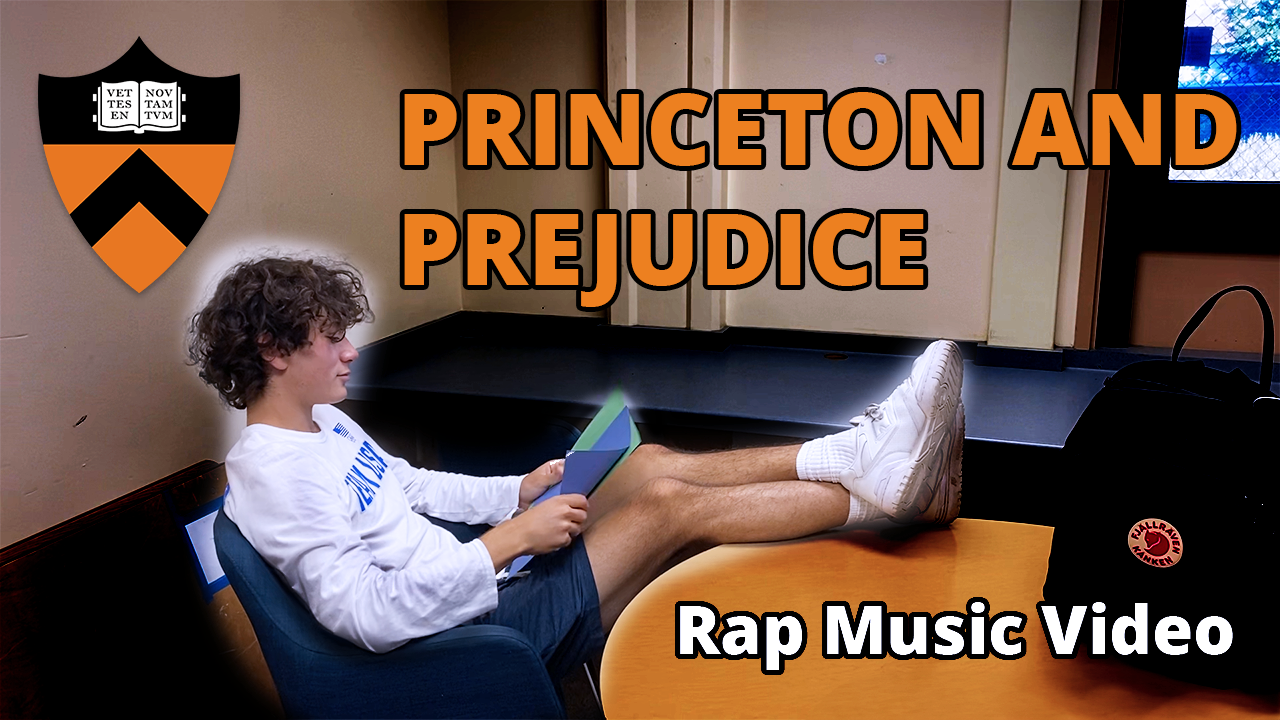
While editing Princeton and Prejudice, I feel like I forgot a lot of the Premiere Pro tricks and shortcuts that I used to use pretty often. I'm going to explain how to make a full music video my way from scratch.
Lyrics and Beat
Open up YouTube and find the perfect rap beat.
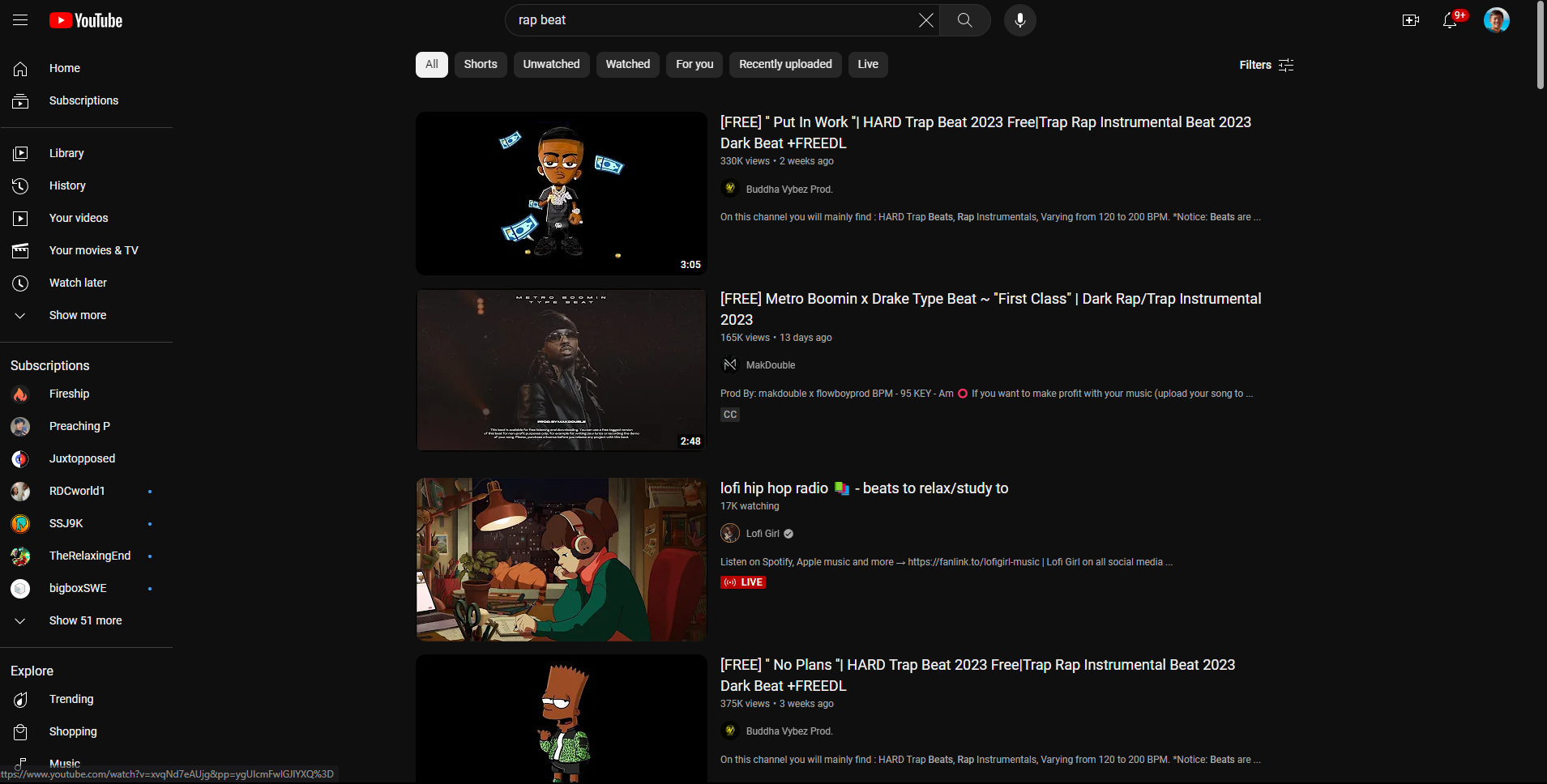
Then, snag it with a Youtube to mp3 converter. If you don't trust online websites, there's always youtube-dl.
Open up a Google Doc and write some fire lyrics. I like to listen to the beat a couple of times on repeat to see what kind of flow I'm going for. Revise and make it awesome!
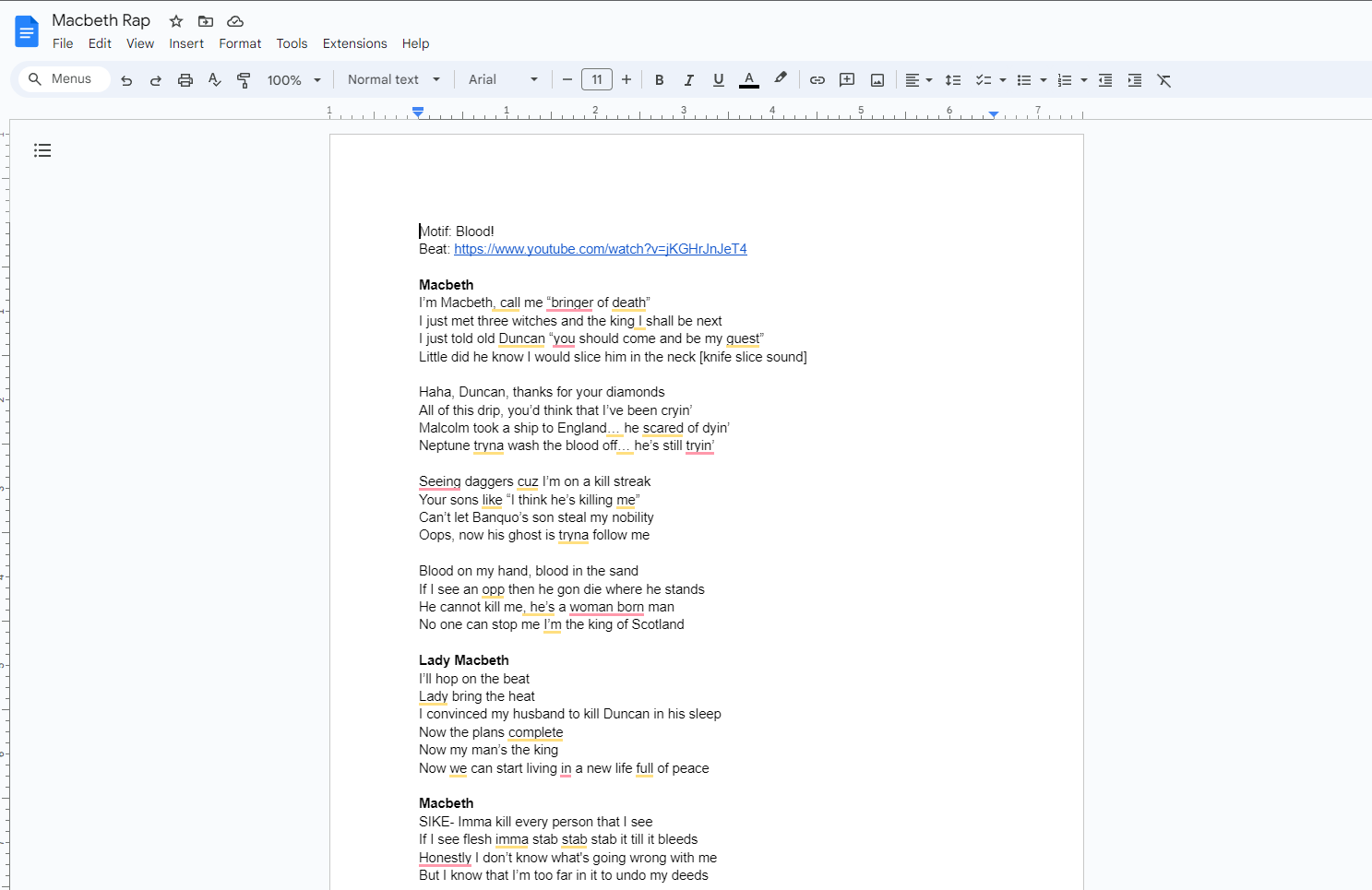
Audacity
Audacity is pretty easy to use. Open up a new project, and then drag the .mp3 file onto the application to create the music track. Hit Shift + R to record in a new track.
Make It Sound Crisp
I like adjusting the EQ to make my voice sound better. This is a default Audacity plugin, so you can select a clip and apply the effect from the menu.
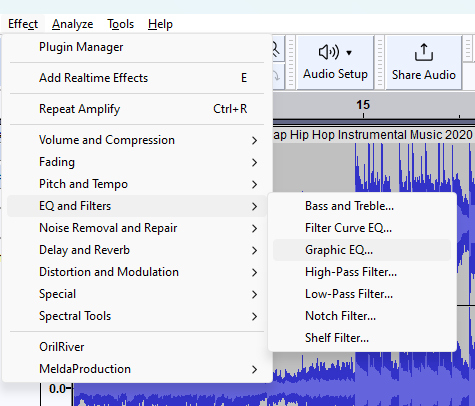
I have two settings that I mainly use: Vocals and Telephone. The first one makes your voice sound crisp, while the second one makes it sound a little muffled, which is good for adlibs.
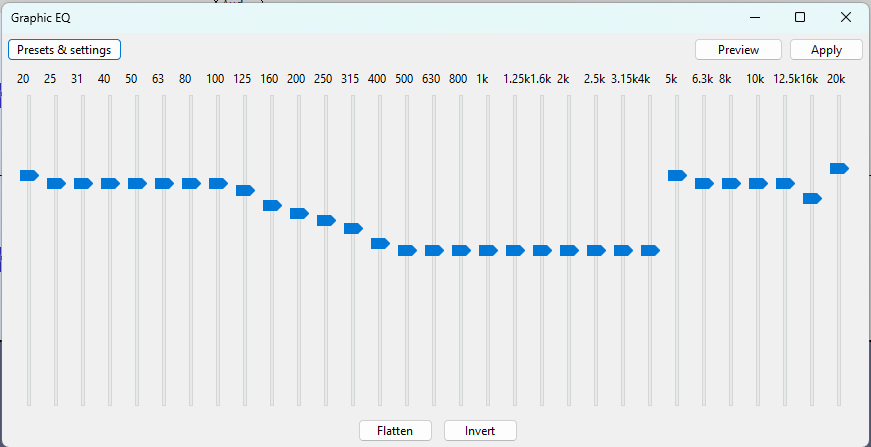
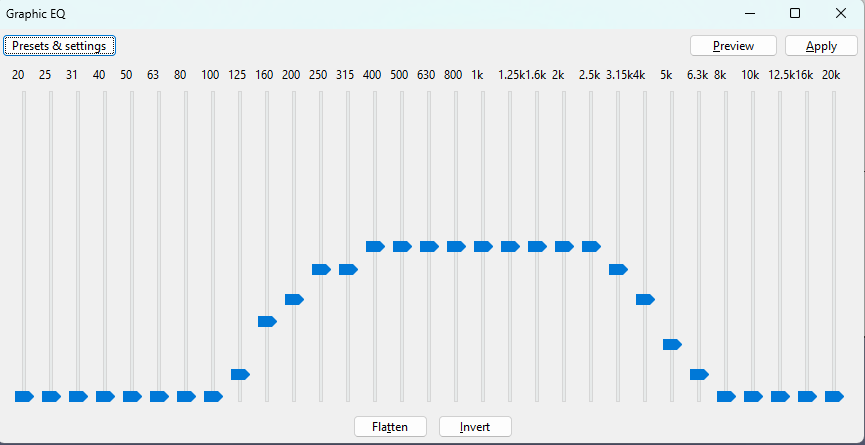
Adding Autotune
Autotune is really fun, and I'm using the free MAutoPitch plugin that I found online. Hit the Effects button on the track you want to apply it to, and add it from the sidebar menu.
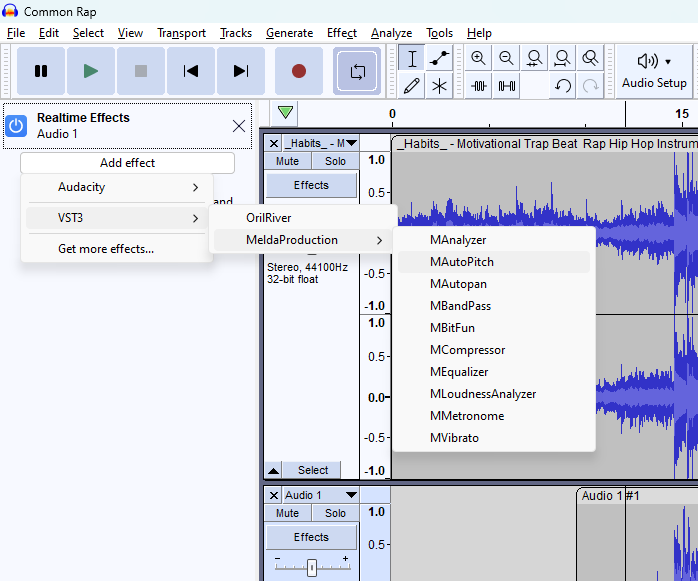
I only really touch the depth and speed settings, along with changing the scale to match the song. Depth is for how much autotune, and speed is how quickly the autotune should be applied.
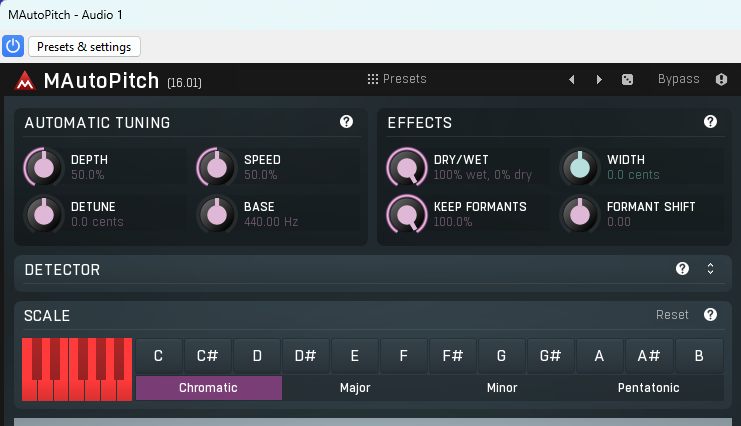
Other Settings
Often, I also like playing with the reverb to add some depth to the song. I use a free plugin from OrilRiver. Try some effects and see what works best for you!
There are a bunch of keyboard shortcuts to do things like split clips, but I'm sure you remember how to do that, or at least know what to look up.
Premiere Pro
If you actually keep making videos, I suggest you find a better method than what I'm currently doing. Organizing everything is a pain!
I've been placing the projects in the root directory of their corresponding Premiere version number. For example, Princeton and Prejudice is in Documents/Adobe/Premiere Pro/23.0. I think it's kinda weird having config files and projects in the same folder, but I've been doing it like that and I don't know what else to do instead.
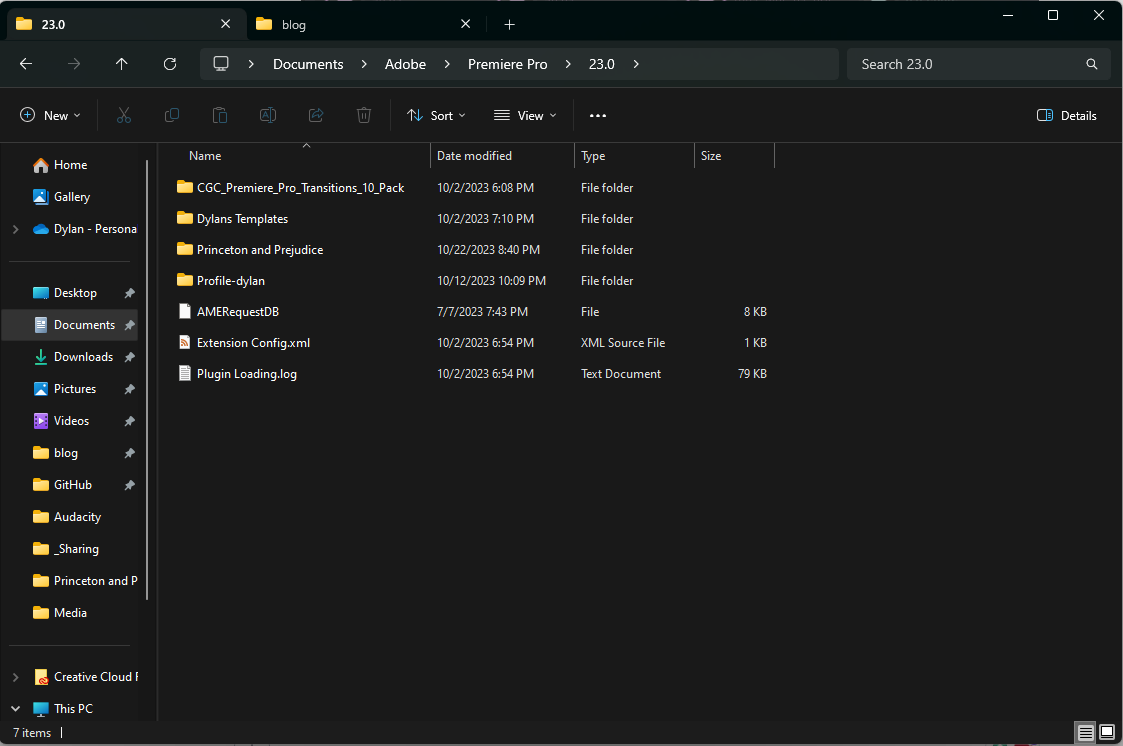
Import Media
Hey, remember this bad boy?
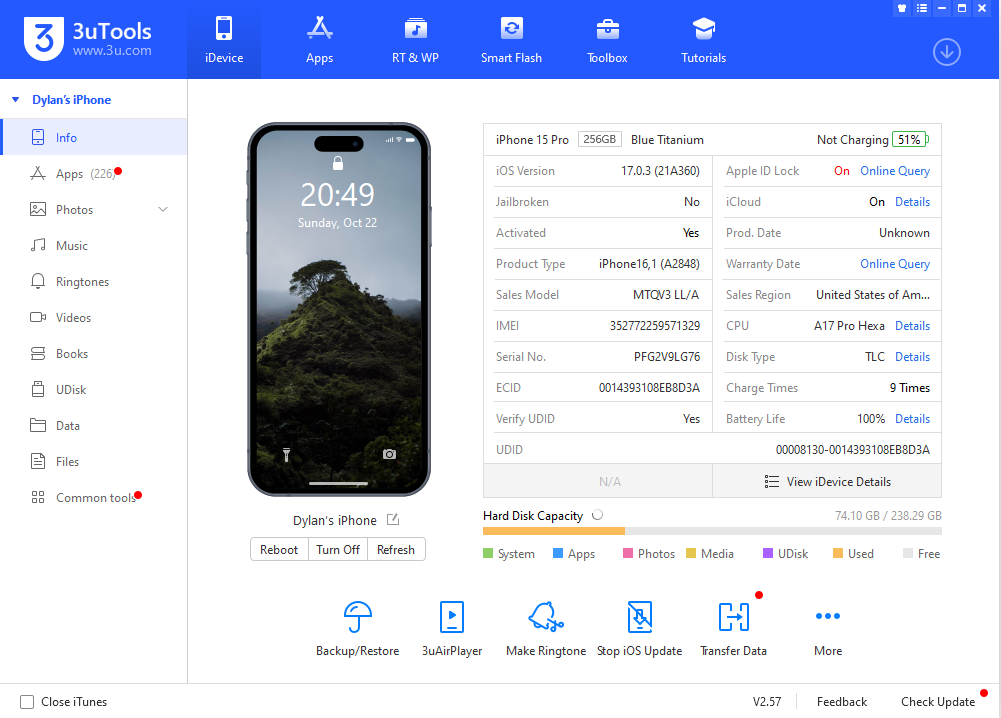
It's way faster to import videos from this app, as opposed to the default photos app on Windows. Use 3uTools, it's really good.
I like keeping all my videos and photos in a Media folder. Just make sure it stays in the same place because Premiere needs to know where it is at all times.
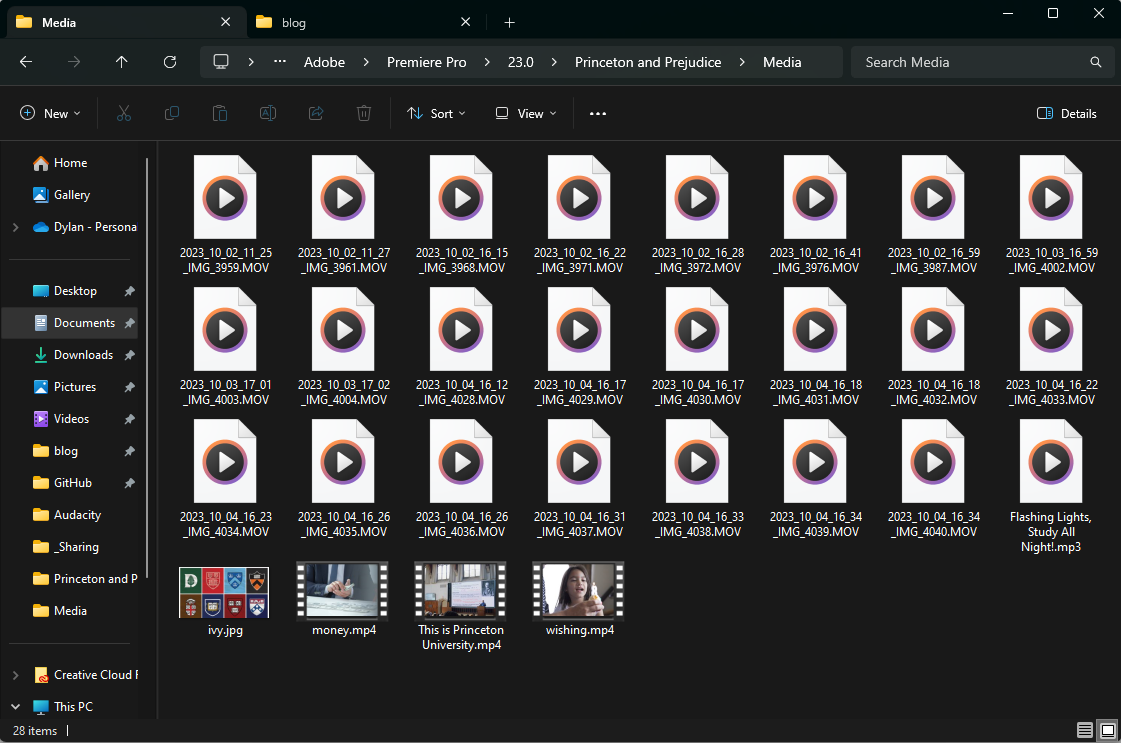
Editing the Video
I stay in the "editing" window for the most part. It's easy to drag clips and adjust the color, effects, etc easily.
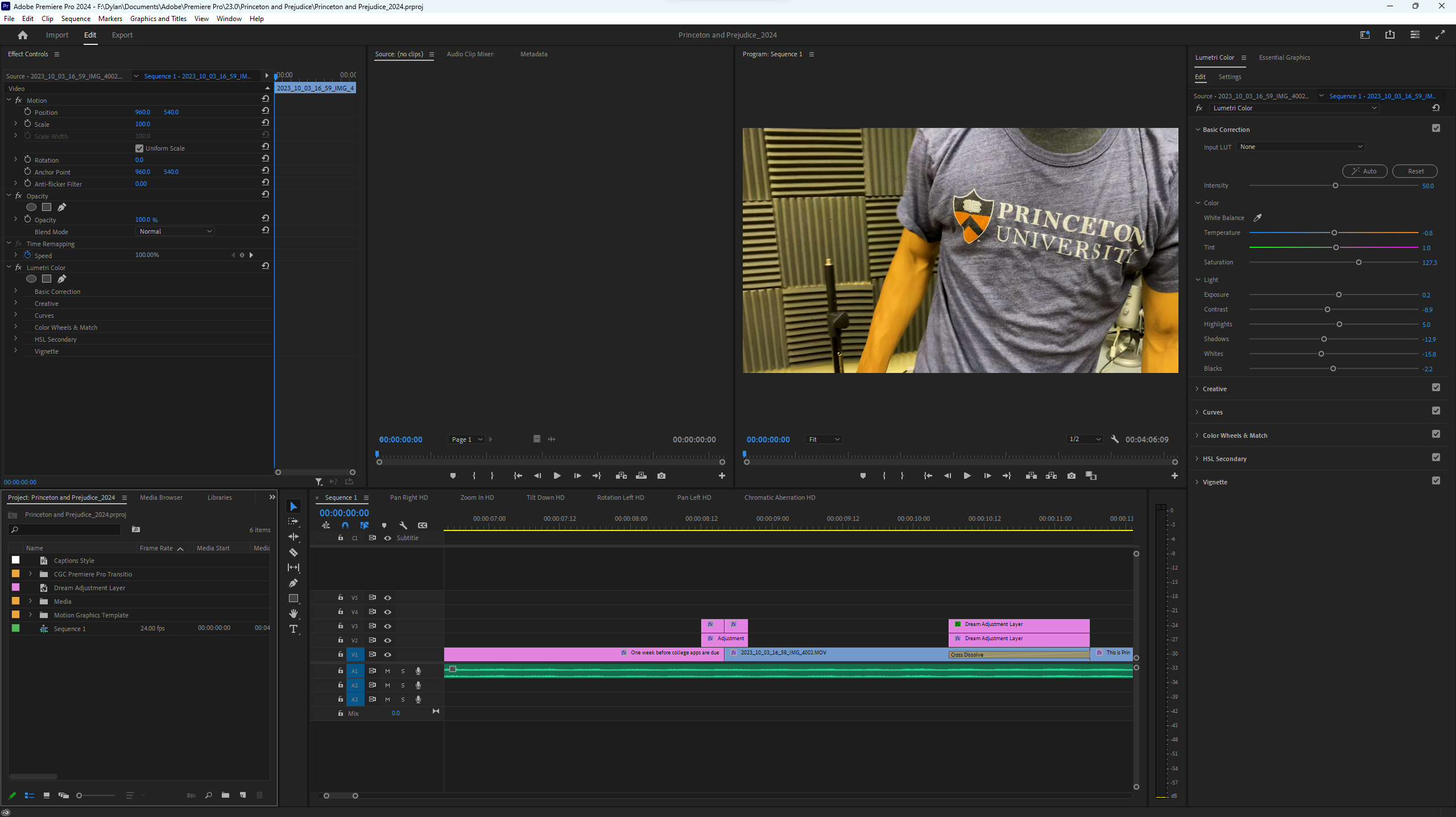
Transition Pack
Get the CGC Premiere Pro Transitions 10 Pack. It's awesome and I've been using it forever. Store it somewhere safe and import it to your project. To use a transition preset, copy it above the clips you want to transition between.
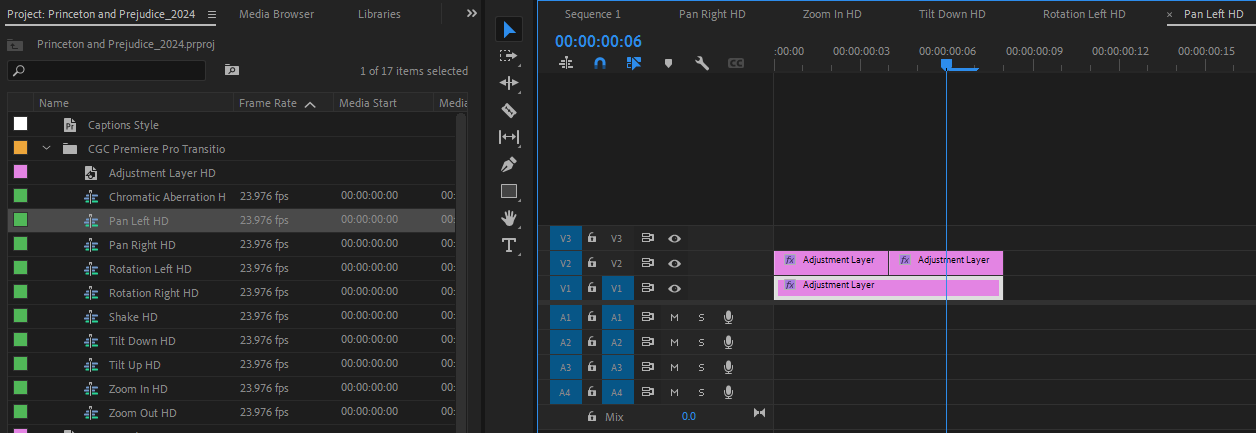
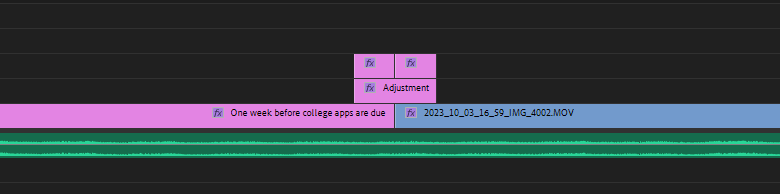
Adding Some Captions
Enter the Captions workspace to start adding the captions for the video.
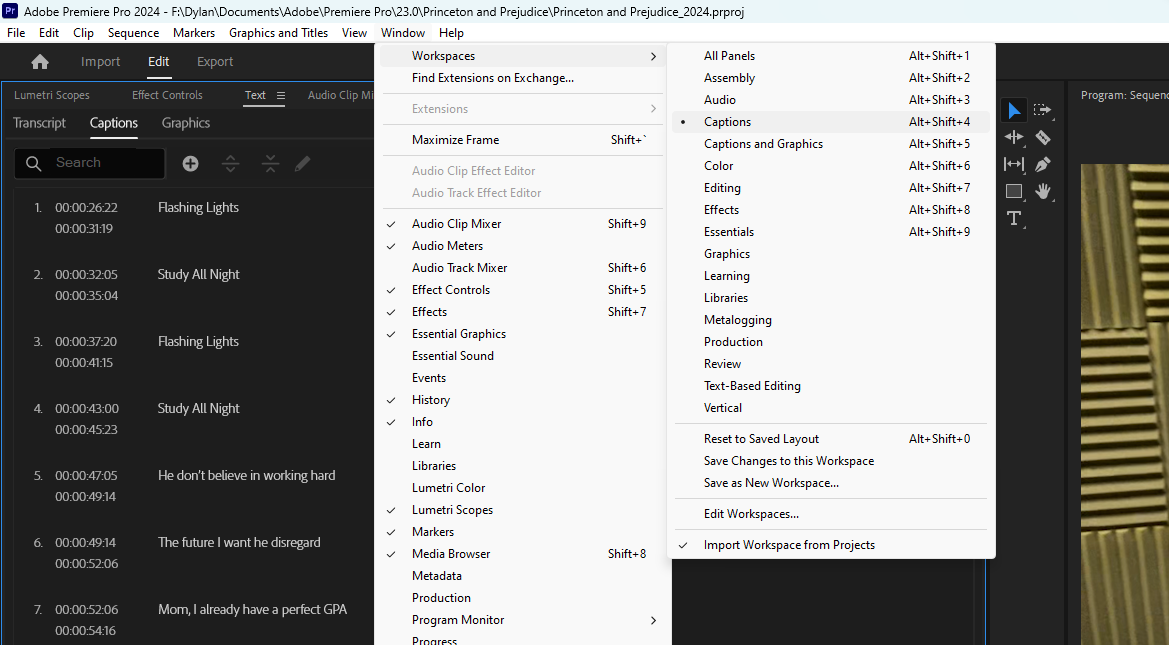
Move the playhead forward and add the new captions.
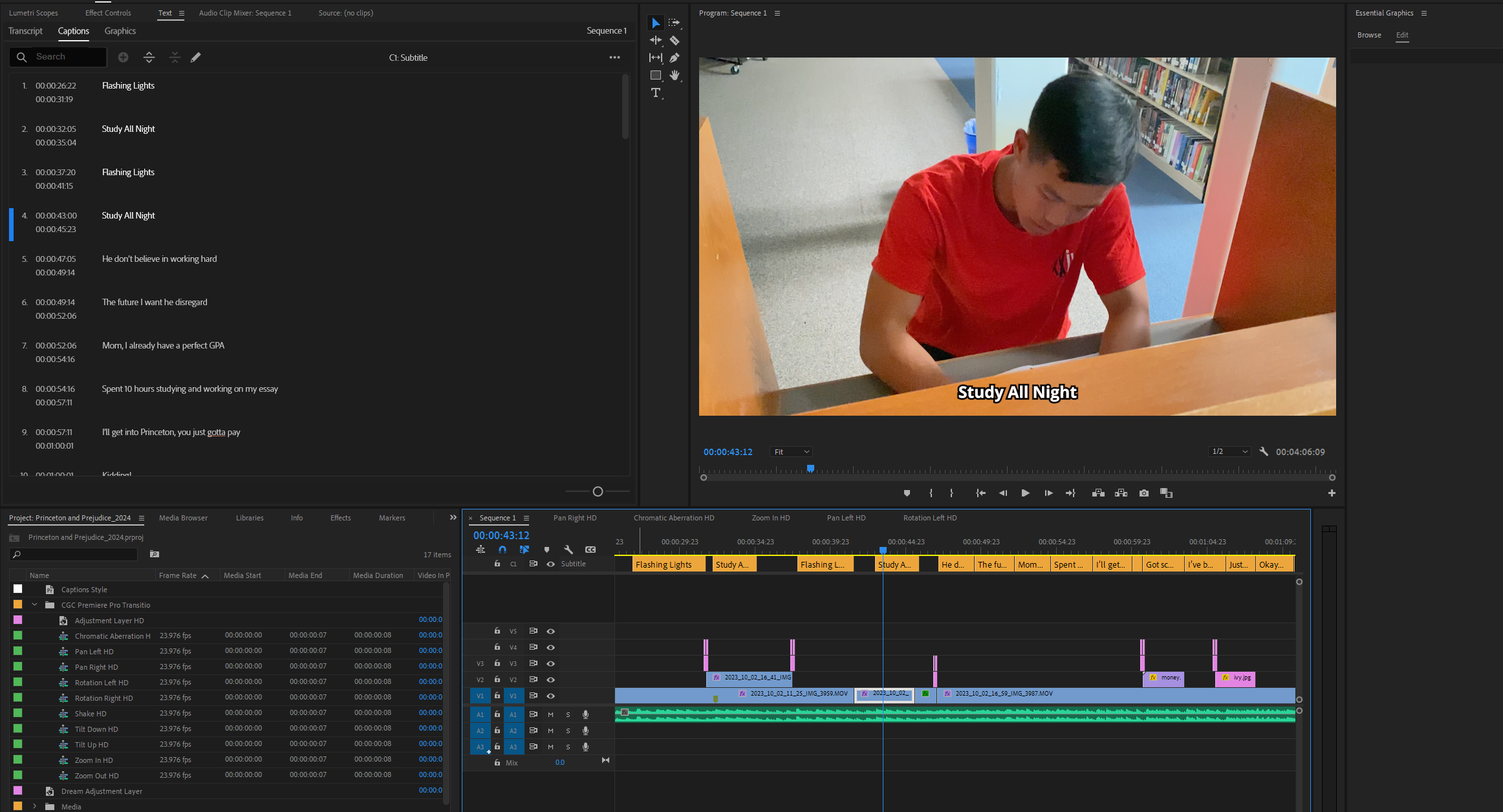
Change the caption style by clicking on the text. Make sure to apply the style to all captions.

Other Resources
Use Pexels for some free stock videos. They're pretty good: https://www.pexels.com/videos/
Export the Video and Enjoy!
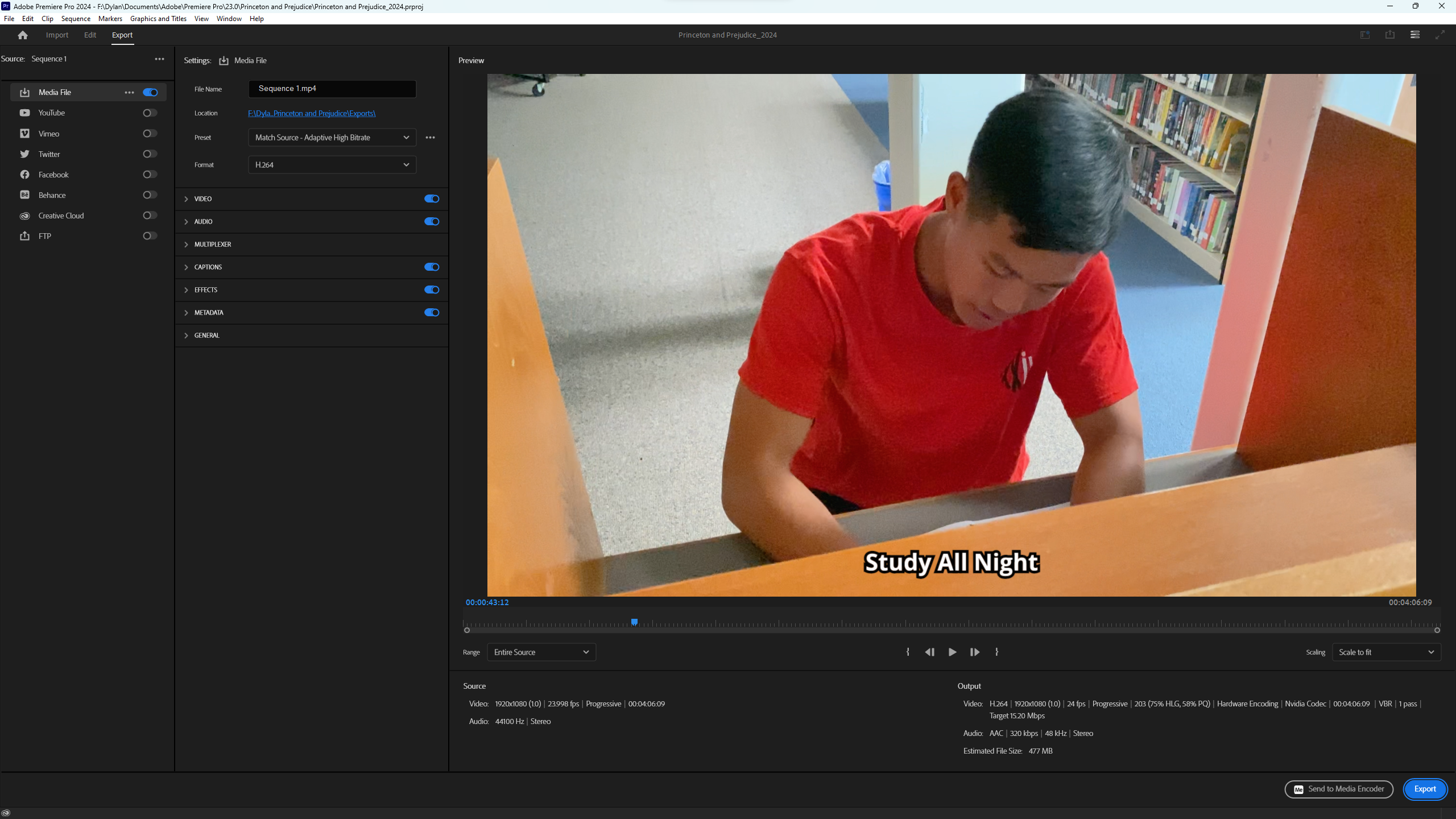
Also, make sure to include a good thumbnail. You can use Photoshop for that, and by now I'm sure the AI generation will be really good.
Conclusion
Now you know how to make a music video. Go make some more!
